MIT 6.S081 - Lab Utilities - find (1) - 先看看 ls.c
在写 find 之前,先来研究 ls.c。本篇的目的就是把 ls.c 弄懂。(真的很难啊)
1 文件系统
在看 ls.c 之前,先要学一下文件系统知识。
知识来源于第零章 操作系统接口 | xv6 中文文档 (gitbooks.io),老实说写的很简略,我看完不是很满意。
1.1 文件和目录
- 目录也是文件:xv6 把目录实现为一种特殊的文件。
/是根目录,不从/开始的目录表示的是相对调用进程当前目录的目录。
1.2 chdir, mkdir, mknod
调用进程的当前目录可以通过 chdir 这个系统调用进行改变。
chdir("/a");
chdir("b");将当前目录切换到 /a/b。
mkdir 和 mknod 略。
1.3 stat, fstat 与文件名, 文件
fstat 可以获取一个文件描述符指向的文件的信息。它填充一个名为 stat 的结构体。
#define T_DIR 1
#define T_FILE 2
#define T_DEV 3
// Directory
// File
// Device
struct stat {
short type; // Type of file
int dev; // File system’s disk device
uint ino; // Inode number
short nlink; // Number of links to file
uint size; // Size of file in bytes
};fstat 本身似乎有 fstat(fd) 和 fstat(fd, &stat) 的用法。
文件名和这个文件本身是有很大的区别。
- 同一个文件(称为
inode)可能有多个名字,称为连接 (links)。 - 每一个 inode 都由一个唯一的
inode 号直接确定。 系统调用
link创建另一个文件系统的名称,它指向同一个inode。- 故而不同的文件名可能指向同一个文件,查看
nlink数也不会是 1。
- 故而不同的文件名可能指向同一个文件,查看
系统调用
unlink从文件系统移除一个文件名。一个文件的 inode 和磁盘空间只有当它的链接数变为 0 的时候才会被清空,也就是没有一个文件再指向它。创建一个临时 inode 的最佳方式,这个 inode 会在进程关闭
fd或者退出的时候被清空。fd = open("/tmp/xyz", O_CREATE|O_RDWR); unlink("/tmp/xyz");
2 结合 ls.c 的理论初实践
ls.c 是很好的参考对象,接下来开始一步步学习。
// fstat.c
#include "kernel/types.h"
#include "user/user.h"
#include "kernel/fcntl.h"
#include "kernel/stat.h"
#include "kernel/fs.h"
int main()
{
printf("---------------------------------------------------\n");
/* 1. 查看文件的类型 */
printf("1. file's type\n");
// 创建一个名为 output.txt 的文件
int fd_1 = open("output.txt", O_CREATE | O_WRONLY);
struct stat st_1;
fstat(fd_1, &st_1); // 获取一个文件描述符指向的文件的信息
printf("output.txt 's type is %d\n", st_1.type);
// . 指的是当前文件目录, 打开的方式是仅读
int fd_2 = open(".", O_RDONLY);
struct stat st_2;
fstat(fd_2, &st_2);
printf("\".\" 's type is %d\n", st_2.type);
int fd_3 = 1;
struct stat st_3;
fstat(fd_3, &st_3);
printf("stdout 's type is %d\n", st_3.type);
printf("---------------------------------------------------\n");
/* 2. 连接的实验 */
printf("2. link output.txt -> output_alter.txt\n");
link("output.txt", "output_alter.txt");
int fd_alter = open("output_alter.txt", O_RDONLY);
struct stat st_alter;
fstat(fd_alter, &st_alter);
// 查看 inode
// 似乎没有对 uint 规定 %u 的格式符,还是用 %d
printf("output.txt 's inode number is %d\n", st_1.ino);
printf("output_alter.txt 's inode number is %d\n", st_alter.ino);
// 查看 nlink
printf("output_alter.txt 's nlink number is %d\n", st_alter.nlink);
// 需要更新一下信息,不然 nlink 不会变
fstat(fd_1, &st_1);
printf("output.txt 's nlink number is %d\n", st_1.nlink);
printf("---------------------------------------------------\n");
/* 3. 解除连接的实验 */
printf("3. unlink\n");
unlink("output_alter.txt");
fstat(fd_1, &st_1);
printf("output.txt 's nlink number is %d\n", st_1.nlink);
unlink("output.txt");
fstat(fd_1, &st_1);
printf("output.txt 's nlink number is %d\n", st_1.nlink);
/* END */
// 按说这个阶段, "output.txt" 对应的 inode 就被清空了
close(fd_1);
close(fd_2);
close(fd_alter);
exit(0);
}输出:
---------------------------------------------------
1. file's type
output.txt 's type is 2
"." 's type is 1
stdout 's type is 3
---------------------------------------------------
2. link output.txt -> output_alter.txt
output.txt 's inode number is 33
output_alter.txt 's inode number is 33
output_alter.txt 's nlink number is 2
output.txt 's nlink number is 2
---------------------------------------------------
3. unlink
output.txt 's nlink number is 1
output.txt 's nlink number is 02.1 open 参数
查看 fcntl.h
#define O_RDONLY 0x000
#define O_WRONLY 0x001
#define O_RDWR 0x002
#define O_CREATE 0x200
#define O_TRUNC 0x400理解:
| flag | 说明 |
|---|---|
| O_RDONLY | 只读 |
| O_WRONLY | 只写 |
| O_RDWR | 读和写 |
| O_CREATE | 不存在时新建 |
| O_TRUNC | 把文件截断到 0 长度 |
这些都是用 bit 描述的,可以做或运算:
int fd_1 = open("output.txt", O_CREATE | O_WRONLY);不引用 fcntl.h 也可以,直接使用数,ls.c 就是这样做的:
if ((fd = open(path, 0)) < 0)
{
fprintf(2, "ls: cannot open %s\n", path);
return;
}2.2 . 代表当前目录
从 ls.c 里看来的,感觉很神奇。
- 当前目录使用小数点“.”来表示;
- “..”代表上级目录;
- “./”表示下级目录。
2.3 文件类型
#define T_DIR 1
#define T_FILE 2
#define T_DEV 3可以看到目录的 type 是 1,文件的 type 是 2。
设备的 type 是 3。最常见的设备大概就是 stdin、stdout 和 stderr 吧,可以直接 fstat(1, &st); 查看。
3 ls.c 中遇到的没学过的知识
网上对这部分知识的介绍要不是没有,要不是讲 linux 而不是 xv6,要不是讲文件系统过于深入...总之没有适合初学者的介绍。这下只能靠自己的测试和前辈的指点了。
3.1 dirent - 目录项
在 fs.h 中的定义:
// Directory is a file containing a sequence of dirent structures.
#define DIRSIZ 14
struct dirent {
ushort inum;
char name[DIRSIZ];
};测试代码:
#include "kernel/types.h"
#include "user/user.h"
#include "kernel/fcntl.h"
#include "kernel/stat.h"
#include "kernel/fs.h"
int main()
{
// 打开根目录
int fd = open("/", O_RDONLY);
struct dirent de;
struct stat st;
// 获取文件信息
fstat(fd, &st);
while (read(fd, &de, sizeof(de)) == sizeof(de))
{
printf("inum = %d, name = %s\n", de.inum, de.name);
}
close(fd);
exit(0);
}输出:
inum = 1, name = .
inum = 1, name = ..
inum = 2, name = README
inum = 3, name = xargstest.sh
inum = 4, name = cat
inum = 5, name = echo
...(省略)
inum = 32, name = console
inum = 0, name =
...(省略)
inum = 0, name =解释:
de 是目录项;
- de 里面装着的 inum 是这个目录项对应的挂载位次;
- char 数组是这个目录项的名字;
- while的 read 每次从 fd 里面读一个 dirent 大小的数据写到 de 里面;
- 然后 read 依次读取这个fd下的挂载目录,直到读完。
然后因为挂载的内容读完了,还剩下一堆无挂载的空闲空间;
- 这些空间对应的 inum 是 0 就是没内容,所以就不断 continue。
- 直到 read 彻底结束不再返回 sizeof(dirent),while 条件不满足退出循环。
所以在 ls.c 中会把 inum 为 0 的跳过:
while (read(fd, &de, sizeof(de)) == sizeof(de))
{
if (de.inum == 0)
continue;
printf("inum = %d, name = %s\n", de.inum, de.name);
}3.2 stat(path, &st)
和 fstat(fd, &st) 功能类似,只是参数为路径的字符串。
在 ulib.c 中:
int
stat(const char *n, struct stat *st)
{
int fd;
int r;
fd = open(n, O_RDONLY);
if(fd < 0)
return -1;
r = fstat(fd, st);
close(fd);
return r;
}可以看到就是用只读的方式打开了文件,调用了 fstat。
这样的话就不用打开文件了。(乐)
代码:
#include "kernel/types.h"
#include "user/user.h"
#include "kernel/stat.h"
#include "kernel/fs.h"
int main()
{
char path[512] = "/";
struct stat st;
// 获取文件信息
stat(path, &st);
printf("type: %d, inode number: %d, size: %d\n", st.type, st.ino, st.size);
exit(0);
}输出:
type: 1, inode number: 1, size: 10244 理解 ls.c
有了上面的铺垫,理解 ls.c 就是顺理成章的事情了。(其实我在写到这里是已经都懂了,下面梳理一下)
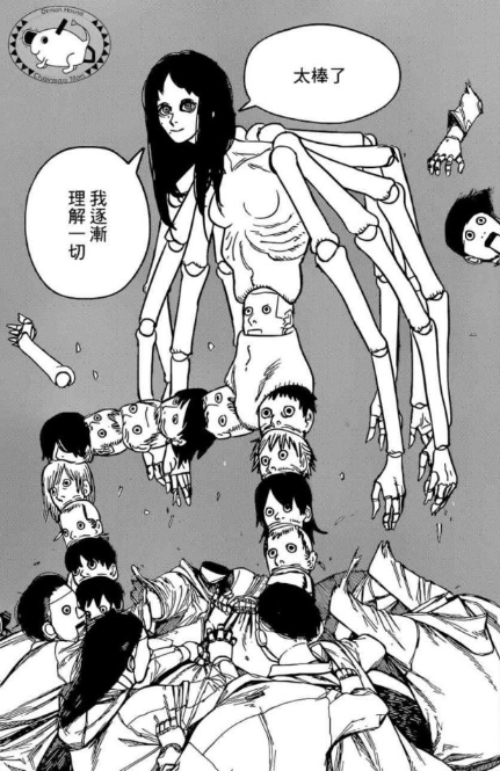
main 函数很好理解,就是在没有参数时,即 ls 理解为 ls .,输入了参数那就处理参数。
int main(int argc, char *argv[])
{
int i;
if (argc < 2)
{
ls(".");
exit(0);
}
for (i = 1; i < argc; i++)
ls(argv[i]);
exit(0);
}然后是 ls 函数,我会直接在里面加上注释。
void ls(char *path)
{
char buf[512], *p; // 完整目录存储的字符数组(大概),p 是用来操作这个数组的指针
int fd;
struct dirent de; // 目录项
struct stat st; // 存储文件信息的结构体
// 尝试按照路径打开文件
if ((fd = open(path, 0)) < 0)
{
// 打不开就算了
fprintf(2, "ls: cannot open %s\n", path);
return;
}
// 尝试查看文件信息
if (fstat(fd, &st) < 0)
{
// 查不到就算了
fprintf(2, "ls: cannot stat %s\n", path);
close(fd);
return;
}
switch (st.type)
{
case T_FILE:
// 文件
printf("%s %d %d %l\n", fmtname(path), st.type, st.ino, st.size);
break;
case T_DIR:
// 目录
if (strlen(path) + 1 + DIRSIZ + 1 > sizeof buf)
{
// path 目录的基础上查看目录里的文件还要加上 '/' + 一个目录项 + '/' (大概)
// 加上这就超出 512 了就说明 path 太长了
printf("ls: path too long\n");
break;
}
// 先复制一份 path 到 buf
strcpy(buf, path);
// 操作指针 p 也指向字符串的末尾
p = buf + strlen(buf);
// 补上一个 / 然后右移一位
*p++ = '/';
// 开始从 fd 里读目录项
while (read(fd, &de, sizeof(de)) == sizeof(de))
{
// 没内容就跳过
if (de.inum == 0)
continue;
// 有内容就把目录项名字的字符串复制到 buf 中(通过指针 p)
// 可以发现,复制好像把空格也复制进去了
memmove(p, de.name, DIRSIZ);
p[DIRSIZ] = 0;
// 那么这样就是一个新的路径 buf,用 stat 读取信息
if (stat(buf, &st) < 0)
{
// 读不到就走
printf("ls: cannot stat %s\n", buf);
continue;
}
// 可以读就打印出来
// fmtname(buf) 是打印出文件本来的名字,去掉了多余的路径
printf("%s %d %d %d\n", fmtname(buf), st.type, st.ino, st.size);
}
break;
}
close(fd);
}fmtname 函数就简单了,单纯就是返回文件本来的名字,去掉了多余的路径。
硬要说的话,它一定会返回一个长度为 DIRSIZ + 1 的字符串,即使文件名没那么长,它会在后面加上空格。
这样就对齐了,如下,可以数出就是 15 个字符。
$ ls
. 1 1 1024
.. 1 1 1024
README 2 2 2059
xargstest.sh 2 3 93
cat 2 4 23976
echo 2 5 22912
forktest 2 6 13176
grep 2 7 27328
init 2 8 23904
kill 2 9 22776
ln 2 10 22728
ls 2 11 26216
mkdir 2 12 22880
rm 2 13 22864
sh 2 14 41752
stressfs 2 15 23880
usertests 2 16 147512
grind 2 17 37992
wc 2 18 25112
zombie 2 19 22272
sleep 2 20 22832
copy 2 21 22496
open 2 22 22360
fork 2 23 22520
exec 2 24 22488
forkexec 2 25 23104
redirect 2 26 23096
pipe 2 27 22920
pingpong 2 28 23232
primes 2 29 24376
pipe_read 2 30 23288
fstat 2 31 22912
console 3 32 0然后也可以试试直接输出 buf,就可以更直观的体会到区别和函数的作用了。
若改为:
printf("%s %d %d %d\n", buf, st.type, st.ino, st.size);则输出为:
$ ls
./. 1 1 1024
./.. 1 1 1024
./README 2 2 2059
./xargstest.sh 2 3 93
./cat 2 4 23976
./echo 2 5 22912
./forktest 2 6 13176
./grep 2 7 27328
./init 2 8 23904
./kill 2 9 22776
./ln 2 10 22728
./ls 2 11 26200
./mkdir 2 12 22880
./rm 2 13 22864
./sh 2 14 41752
./stressfs 2 15 23880
./usertests 2 16 147512
./grind 2 17 37992
./wc 2 18 25112
./zombie 2 19 22272
./sleep 2 20 22832
./copy 2 21 22496
./open 2 22 22360
./fork 2 23 22520
./exec 2 24 22488
./forkexec 2 25 23104
./redirect 2 26 23096
./pipe 2 27 22920
./pingpong 2 28 23232
./primes 2 29 24376
./pipe_read 2 30 23288
./fstat 2 31 22912
./console 3 32 05 END
总算讲完了,希望看完能对 ls.c 了解深刻些。